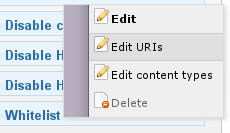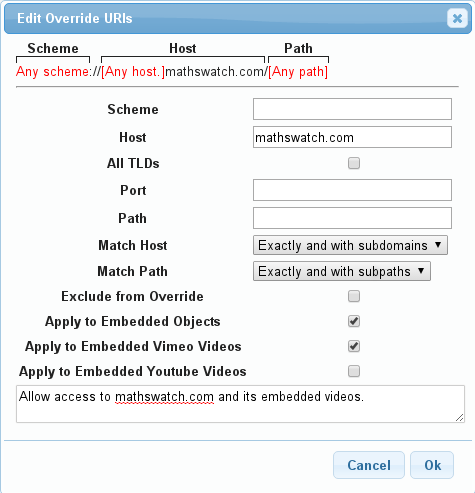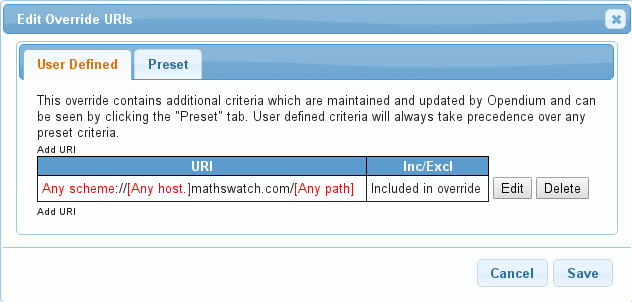Whitelisting embedded MathsWatch videos
MathsWatch is a set of mathematics resources available to schools and colleges, which includes a virtual learning environment containing embedded videos. The videos themselves are hosted on the Vimeo platform, which unfortunately also contains content which is unsuitable for children. Most schools therefore prefer to block their students' access to Vimeo.
Rather than having to manually whitelist the individual videos, Web Gateway and UTM allow administrators to automatically allow access to Vimeo and YouTube videos which are embedded in educational web sites. Unrelated videos continue to be controlled through the configured filtering categories as usual.
- Go to the Override Editor within the Web tab. You'll see all of the overrides listed on the left hand side.
- Right click the Whitelist override and select Edit URIs.
- A box will pop up showing you any web addresses that you have previously added to that override.
- Click the Add URI link at the bottom of the list of addresses and a second popup box will appear for you to enter the web address in.
- Enter mathswatch.co.uk into the Host field.
- Tick the Apply to Embedded Objects and Apply to Embedded Vimeo Videos checkboxes.
- Click the Ok button and the previous dialog box should now list mathswatch.co.uk.
- Click the Save button.
The MathsWatch website, and its embedded videos are now whitelisted for all of your users.
For more information about whitelisting, please see the Whitelisting websites and their content how to.
Updated 25 April 2017: MathsWatch have changed their domain from mathswatch.com to mathswatch.co.uk